.jpg?width=2500&name=Newsletters%20-%20header%20images%20-%20blogs%20%20(1).jpg)
If you've been using Capptions for a while, chances are you have built a number of templates. We know that many of our customers have also decided to incorporate multiple use cases into the platform, which is great! But we can also imagine that as the data starts piling up in Capptions, and you start adding more templates, you might also want to organise your templates a bit better. That's why in this article we've outlined 5 ways to organise your templates so you can decide what works best with you.
1. By Name
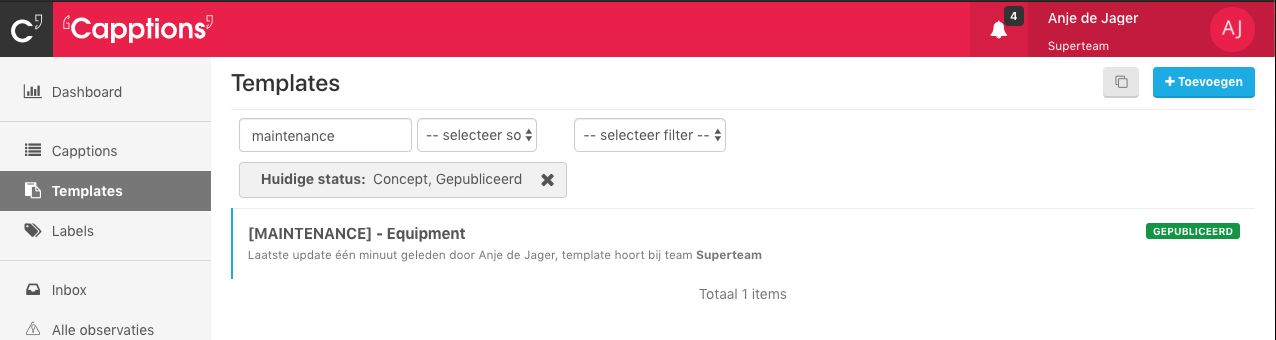
This is an obvious one. However, there are loads of way you could approach this. My advice would be to decide on a format first, to create uniformity.This is especially important when more than one person is building templates. Everyone has their own preference when it comes to naming documents for example. By deciding on a format beforehand, you prevent confusion and if you're like me, it's also aesthetically pleasing. For example:
This way, whenever you're looking for a template you can simply enter the team name into the search bar and all their templates will appear. Of course you can assign the template to the relevant users under 'assignments' when editing a template, but for organisational purposes this might be helpful to you, especially when you're not ready to publish your templates yet or are testing.
2. By Number
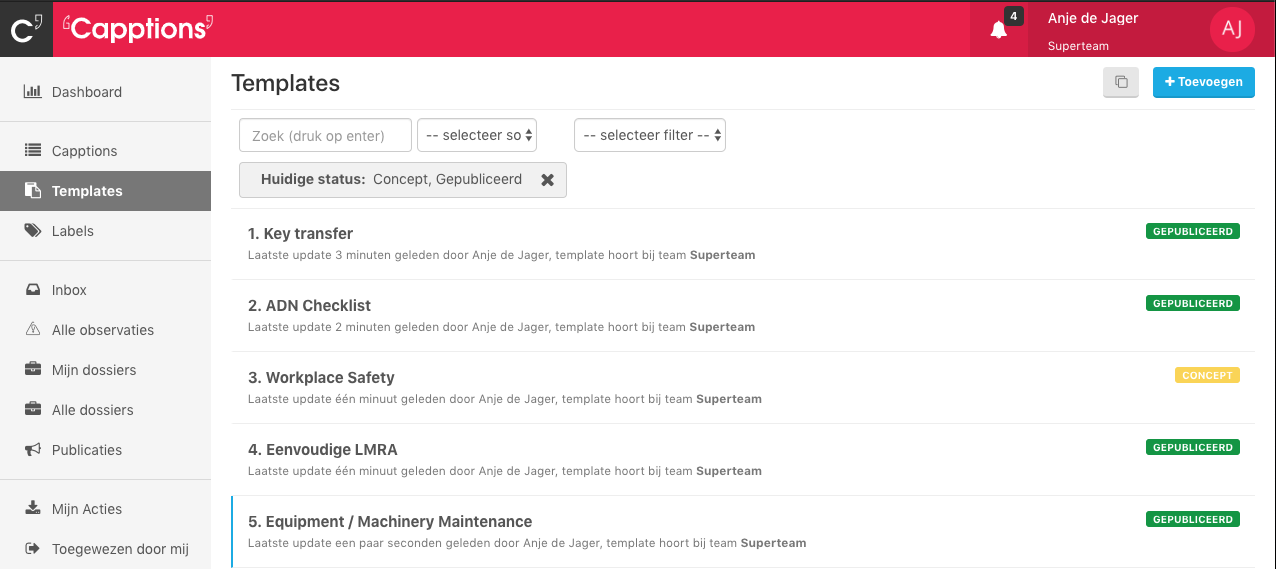
This really depends on the system you have and possibly also your use case. Let's say you have a certain flow, then you could number your templates so that it matches your flow. This way, users know exactly in what order to complete the templates. Alternatively, you could decide to number your templates as you create them, the platform will then sort them for you in that order under 'templates'. That way, if you're looking for a specific template or you want to edit it, you'll have a chronological list of all your templates.
3. By Team
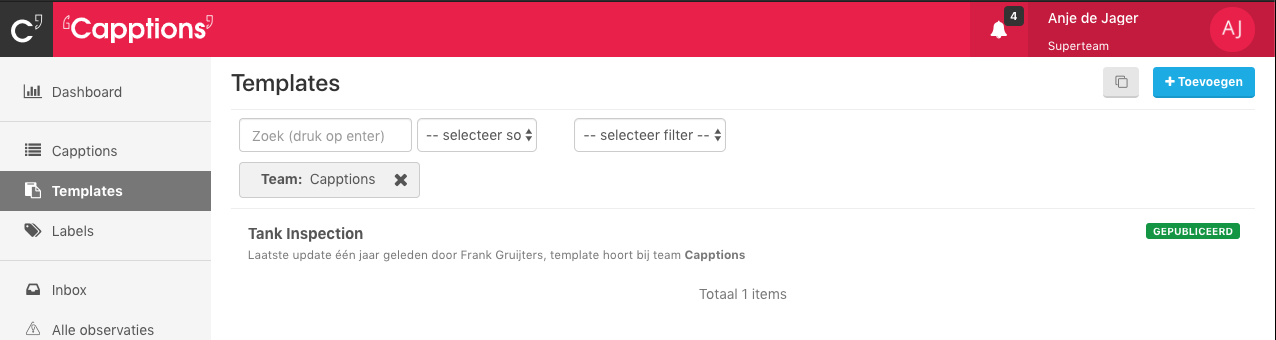
You can do this in two ways. You can either assign the template to the specific team and when looking through your templates you can either sort or filter based on team to create an overview. If this is something that you're doing retroactively, you can create the team structure in your organisation settings. Once you've set up the structure you can move the template to that team or simply assign it.
4. By Location
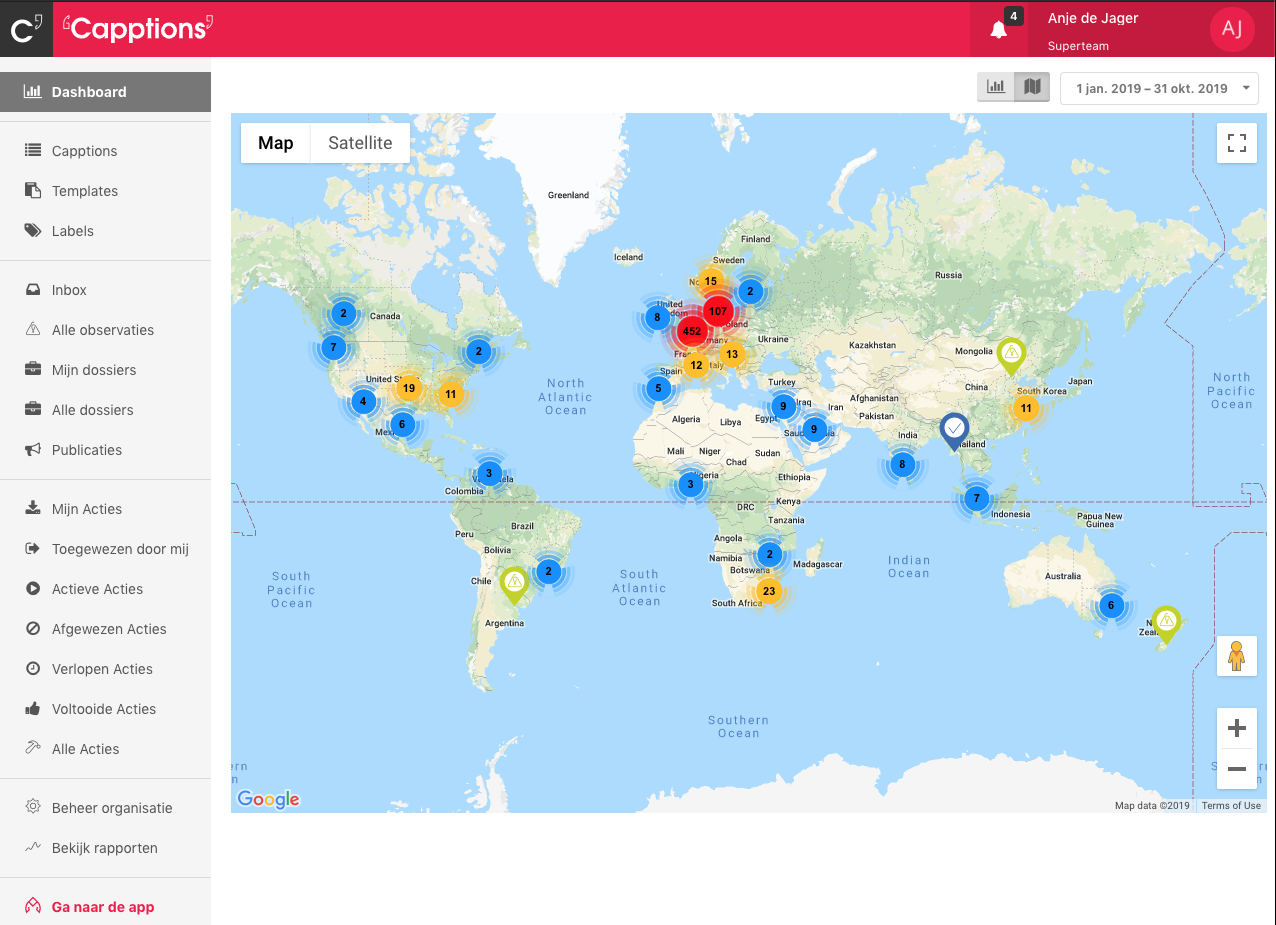
This one is a bit of a hybrid between 2 and 3, and I realise it might not be relevant to everyone. But for companies that have multiple locations or operate on a global level this can be a very good way to organise templates.
The choice it yours, you can either include the location name in the name of your template, which allows you to easily find all the templates that are associated with said location. Or, you can let locations dictate your team structure and then use teams to sort your templates. This simply comes down to preference, I suppose.
5. By Function
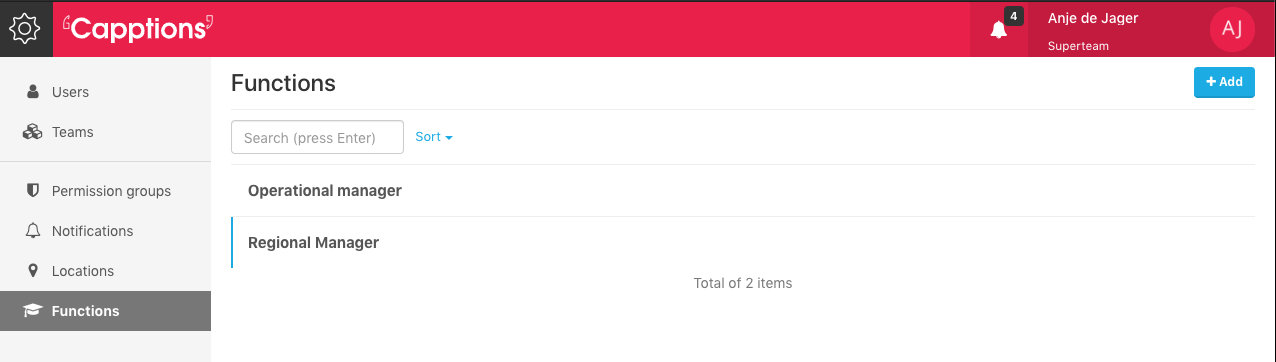
Lastly, and this one is different from the others in that it is tied to the user as opposed to the 'Templates' section of the platform. As you probably know it's possible to create different function groups within your organisation, which allows you to separate permissions for example. Similar to teams, under the 'assignments' tab of a template you can assign that template to individual users, teams or functions. This allows you to assign a template to a specific function group. This means that when a user opens the app they will have access to the templates that belong to their specific function group. This just gives an extra dimension to the assignment section.
Let us know
I hope this might help with your template management. These are the ways I'd consider organising my templates, but there might be other, more efficient way. Let us know in the comment section!